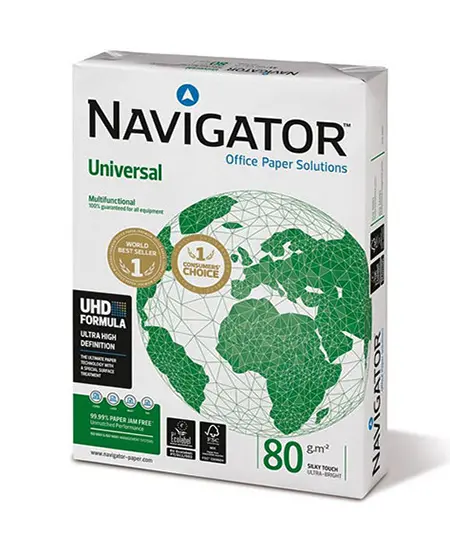Tips for extending the life of your printer and avoiding paper jams.
- Use good quality paper. At Lasertech, we have been supplying Navigator paper almost exclusively for the past 15 years because it is coated and claimed to be 99.999 per cent jam free. Good quality paper is properly cut to reduce paper dust that can be found with the cheaper paper on the market. Paper dust accumulates inside the printer on the rollers and causes lots of jams.
- Don’t fill the paper tray with too much paper. If you put too much paper in the trays, it effects the efficiency of the pickup rollers and results in jams.
- Don’t reuse paper. If you use paper that has previously been printed on, it does not slide properly and can result not only in jams, but can often end up in the wrong place and results in blockages and serious injury.
- Adjust the paper guides so they do not hold the paper in too tight as this results in friction and stops the paper flowing nicely.
- Do not mix paper types in the paper tray – use only one weight of paper and do not mix colours. It is important not to put black paper in with white paper as if you print in black, you will not be able to read what is printed. Most printers do not have white ink or toner as they rely on the paper being white.
- Only fill the paper tray once it is empty.
- Don’t put photo paper in a laser printer. Laser printers work by putting toner on paper and then bonding it to the paper by transferring it through a hot roller or fuser at the end. If you put photopaper designed for inkjets the paper gets really hot and can get stuck in the fuser or even catch fire. It probably won’t catch fire but it might, and there is only so much you can say about paper getting stuck in printers.
- Don’t put papyrus in either laser printer or inkjet printers as it is strictly for writing on and using in ancient Egypt.
- Never ever use sticky label sheets that have had some of the labels removed. The number of times I’ve had to replace really expensive parts in printers because a sticky label has come off and got lodged in the printer is scandalous. It can be curtains for a printer if a sticky label gets wrapped round a part inside the printer that is hard to get at.
- Store your paper in a cool dry place. Damp paper is one of the most common causes of paper jams. Keep paper in its packet until ready to use. You don’t have to keep it in the fridge, but if it is damp in your office, consider storing it somewhere else.
- Keep pets, especially cats away from your printer. Cats are quite vindictive and will shed their fur near printers. Cat hair can wrap around rollers and get lodged inside printers. Cats quite often like sleeping on top of printers just to cause trouble. Dogs tend to avboide this sort of behaviour as they are generally nicer than cats. Small dogs sometimes can sometimes do cat stuff, so keep an eye on your small dog if you have one.
- If you get loads of paper jams, you can usually fix it by rejuvenating the rollers on your printer with rejuvenator spray or in extreme cases you can actually replace the rollers. Consider not having a cat also.
If you would like us to come and maintain your printer, give us a call!
WhatsApp: 620 298 418
Email: javea@lasertech.es
lasertech.es